Configure Docker Host |
2024-04-18 |
Premium Feature — Available in the Professional and Enterprise Editions of LabKey Server. Learn more or contact LabKey.
This topic explains how to configure a connection between LabKey Server and a Docker container. This connection is used for integrations with sandboxed R engines, RStudio, RStudio Workbench, Jupyter Notebooks, etc.
Configure Docker Host Settings
- Go to (Admin) > Site > Admin Console.
- Under Premium Features click Docker Host Settings.
- Enable Docker Settings: select On.
- Docker Host: Enter the URI for your docker host.
- Docker Certification Path: Unless you are running in devmode AND using port 2375, you must enter a valid file system path to the Docker certificates. Required for TCP in production mode. Note that LabKey expects certificates with specific names to reside in this directory. The certificate file names should be:
- ca.pem
- key.pem
- cert.pem
- Container Port Range: In most cases, leave these values blank.
- User File Management: Select Docker Volume for a server running in production mode.
- Click Save and then Test Saved Host to check your connectivity.
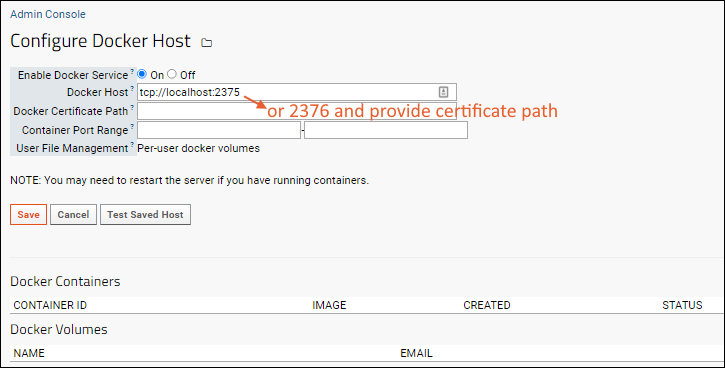
Supported Integrations
Using Docker, you can facilitate these integrations. Link for more details:- Run sandboxed R engines
- Integrate with:
Development Support for OSX
If you're developing with the Docker module on an OSX host you will need to set up a TCP listener. There are two options:1. Follow the steps in this post to expose the Docker daemon on the desired port:- https://shashanksrivastava.medium.com/how-to-run-docker-daemon-on-a-different-port-in-mac-960cc1626c77
docker run -d -v /var/run/docker.sock:/var/run/docker.sock -p 127.0.0.1:2375:2375 bobrik/socat TCP-LISTEN:2375,fork UNIX-CONNECT:/var/run/docker.sock
export DOCKER_HOST=tcp://localhost:2375
socat TCP-LISTEN:2375,reuseaddr,fork,bind=127.0.0.1 UNIX-CLIENT:/var/run/docker.sockTroubleshooting
TLS Handshake
If you see an error message like the following, ensure that the certificate file names in Docker Certification Path match exactly those listed above.http: TLS handshake error from <host-machine>: tls: first record does not look like a TLS handshake