Modules: Custom Footer |
2025-07-09 |
Premium Feature — Available with all Premium Editions of LabKey Server. Learn more or contact LabKey.
The server provides a default site-wide footer which renders the text “Powered by LabKey” with a link to the labkey.com home page. Administrators can provide a custom header for the entire site or for an individual project.To create a custom footer that can be made available anywhere on the site, place a file named _footer.html at the following location in a module of your choice:mymodule
resources
views
_footer.html
Images and CSS Files
Associated images and CSS files can be located in the same module, as follows, then used in the footer.mymodule
resources
web
mymodule
myimage.png
<p align="center">
<img src="<%=contextPath%>/customfooter/myimage.png"/> This is the Footer Text!
</p>
Example
The following simple _footer.html file adds icons and a message across the bottom of the page. Create a new _footer.html file in the location described above; we used a "footerTest" module created in our development test environment. The default LabKey footer, which reads "Powered by LabKey" is in the Core module. Using this sample content will give you a simple starting place for your own footer.<!DOCTYPE html>
<html lang="en">
<head>
<meta charset="UTF-8">
<title>Title</title>
</head>
<body>
<p style="text-align:center; font-size:16px;">
<br />
<span class="fa fa-flag"></span> <b>This is a custom footer - from the footerTest module</b> <span class="fa fa-flag"></span>
<br />
</p>
</body>
</html>
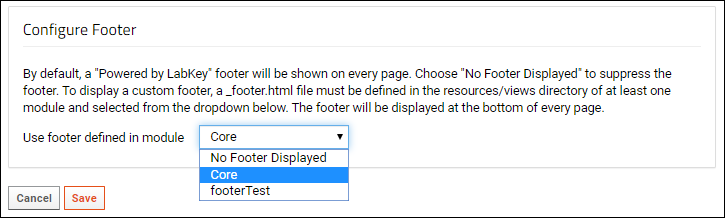 The footer is shown at the bottom of the page.
The footer is shown at the bottom of the page.