Step 3: Audit User Activity |
2024-04-18 |
Which users have logged on to LabKey Server? What data have they seen, and what operations have they performed?To get answers to these questions, a site administrator can look at the audit log, a comprehensive catalog of user (and system) activity that is automatically generated by LabKey Server.
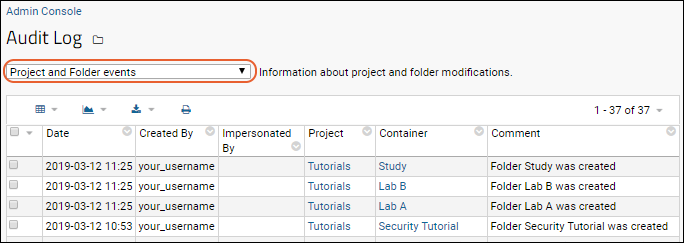
View the Audit Log
- Select (Admin) > Site > Admin Console.
- If you do not have sufficient permissions, you will see the message "User does not have permission to perform this operation". (You could either ask your Site Admin for improved permissions, or move to the next step in the tutorial.)
- Under Management, click Audit Log.
- Click the dropdown and select Project and Folder Events. You will see a list like the following:
- Click the dropdown again to view other kinds of activity, for example:
- User events (shows who has logged in and when; also shows impersonation events)
- Group and role events (shows information about group modifications and role assignments).