Register Leaders, Linkers, and Tags |
2024-04-18 |
Premium Feature — Available with LabKey Biologics LIMS. Learn more or contact LabKey.
In LabKey Biologics, when you register a leader, linker, or tag, the annotation system will use it in subsequent classifications of molecules. This topic describes how to register leaders, linkers, and tags.To register:
- From the main menu, click Protein Sequences.
- Select Add > Add manually.
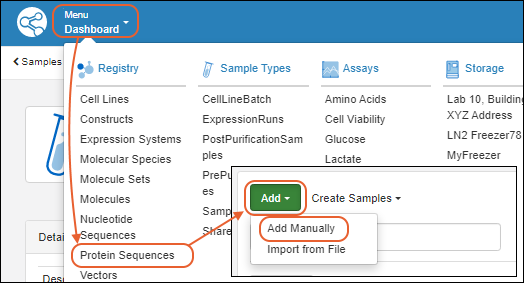
- This will start the wizard Register A New Protein Sequence.
- Leader
- Linker
- Tag
- Click Next.
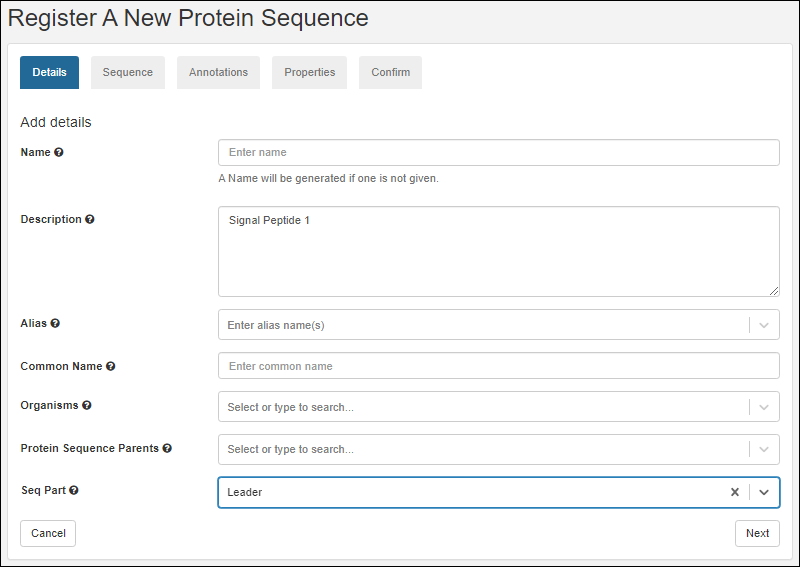
- On the Sequence tab, scroll down and click Manually add a sequence.
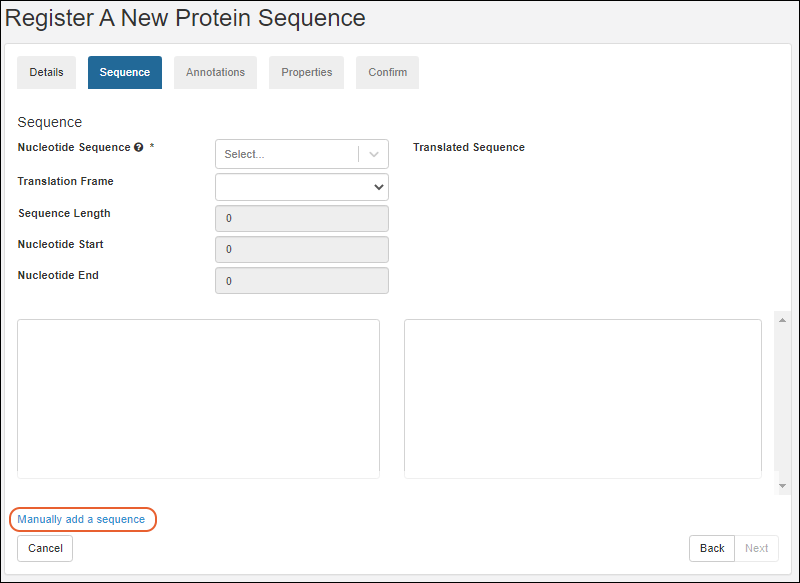
- Enter the sequence and click Next.
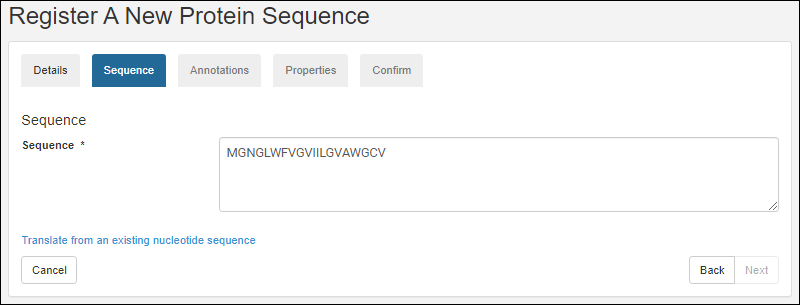
- Complete the rest of the wizard as described in the topic Register Protein Sequences.