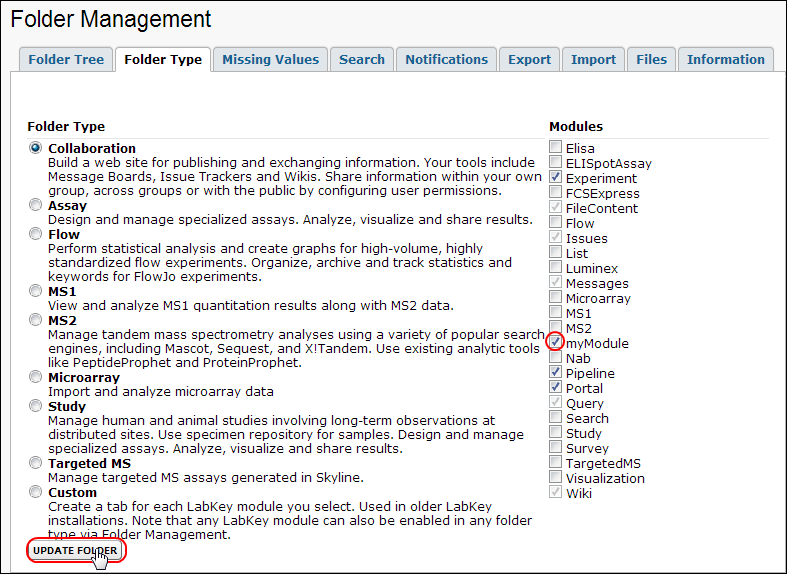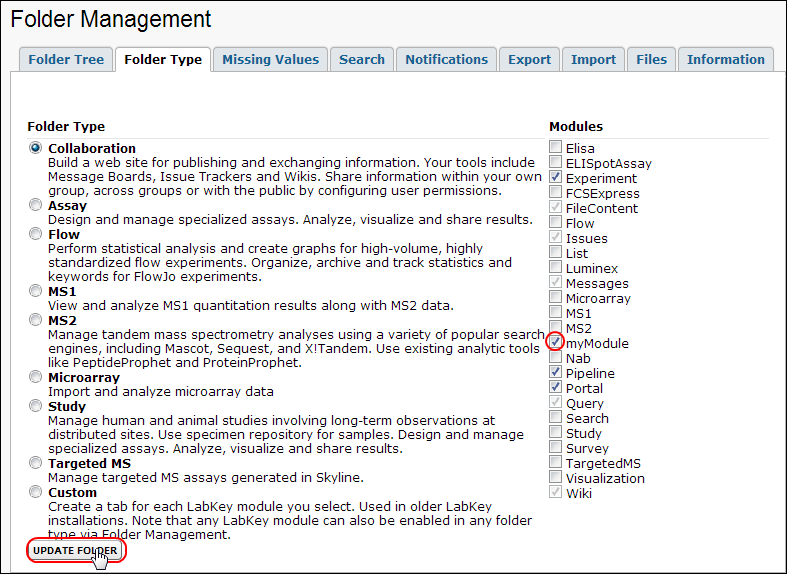Each folder type has a characteristic set of "modules" enabled by default. Each enabled module provides functionality to the folder: the assay module provides functionality related to experimental data, the study module provides data-integration functionality, etc. You can expand the functionality of a folder by enabling other modules beyond the default set. To enable a module in a given folder:
- Navigate to the LabKey folder where you wish to enable the module.
- Select Admin > Folder > Management > Folder Type tab.
- In the Modules list, add a checkmark next to your module to activate it in the current folder.
- Click Update Folder.