Once you have uploaded files to LabKey Server's file repository, you can import the data held in these files into LabKey's database via the Files web part.
Import Data from Files
Before you can import data files into LabKey data structures, you must first
upload your files to the LabKey file system using the Files web part.
After you have uploaded data files, select a file of interest and click the
Import Data button in the Files web part.
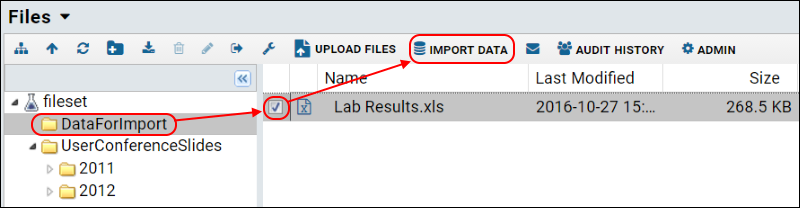
In the
Import Data pop up dialog, you can select from available options for the type of data you are importing. For example, the folder must support the study module in order for you to be able to import specimens.
Click
Import to confirm the import.
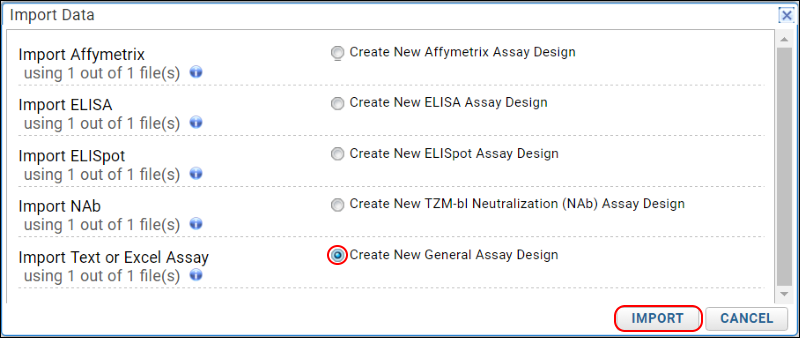
Some data import options will continue with additional pages requesting more input or parameters.
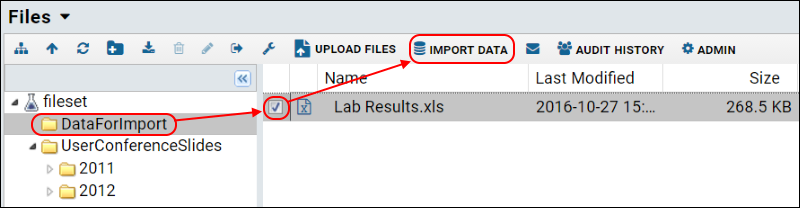 In the Import Data pop up dialog, you can select from available options for the type of data you are importing. For example, the folder must support the study module in order for you to be able to import specimens.Click Import to confirm the import.
In the Import Data pop up dialog, you can select from available options for the type of data you are importing. For example, the folder must support the study module in order for you to be able to import specimens.Click Import to confirm the import.