Data Identifiers
[
Video Overview: Data Identifiers in NAb Run Details ]
When you upload a NAb run and enter batch properties, you declare how you will identify the data by selecting an identifier known as a
Participant/Visit Resolver. Choices include:
- Participant id and visit id. If VisitID is not specified, it is set to null.
- Participant id and date.
- Participant id, visit id, and date. If VisitID is not specified, it is set to null.
- Specimen/sample id. If you choose this option, you may also provide participant id and visit id.
- Sample indices, which map to values in a different data source. This option allows you to assign a mapping from your own specimen numbers to participants and visits. The mapping may be provided by pasting data from a tab-separated values (TSV) file, or by selecting an existing list. Either method must include an 'Index' column and using the values of the columns 'SpecimenID', 'ParticipantID', and 'VisitID'. To use the template available from the Download template link, fill in the values, copy and paste the entire spreadsheet including column headers into the text area provided.
For example, if you choose Specimen/sampleID, as we did in this tutorial, the specimenID field will be used to identify the data. If you were to also check the box and supply Participant/visit identifiers, you would have the option to select among identifiers from the NAb Details page using
Change Graph Options > Data Identifiers.
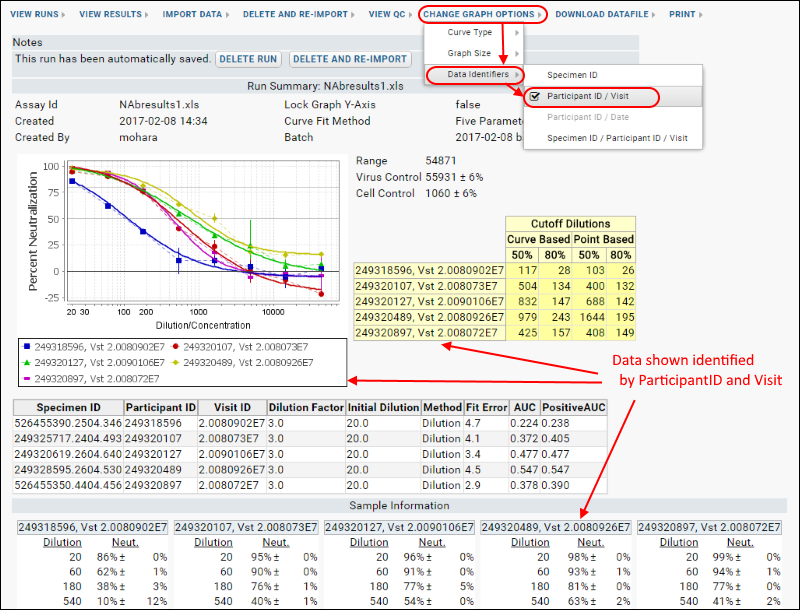
Options on this menu will only be enabled when there is enough data provided to use them. The tutorial example does not include providing this second set of identifiers, but you may try this feature yourself with
low-throughput NAb data. Note that the data identifier selection is included as a URL parameter so that you may share data with or without this graph option.
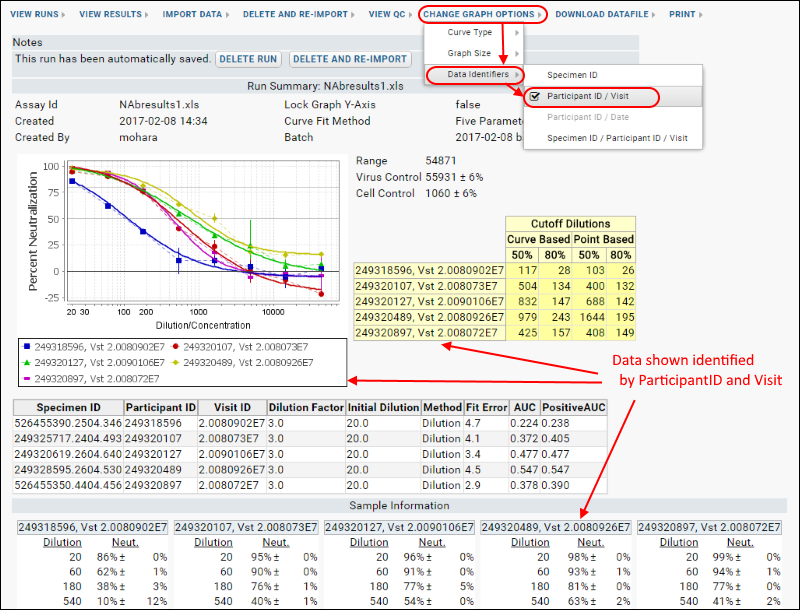 Options on this menu will only be enabled when there is enough data provided to use them. The tutorial example does not include providing this second set of identifiers, but you may try this feature yourself with low-throughput NAb data. Note that the data identifier selection is included as a URL parameter so that you may share data with or without this graph option.
Options on this menu will only be enabled when there is enough data provided to use them. The tutorial example does not include providing this second set of identifiers, but you may try this feature yourself with low-throughput NAb data. Note that the data identifier selection is included as a URL parameter so that you may share data with or without this graph option.