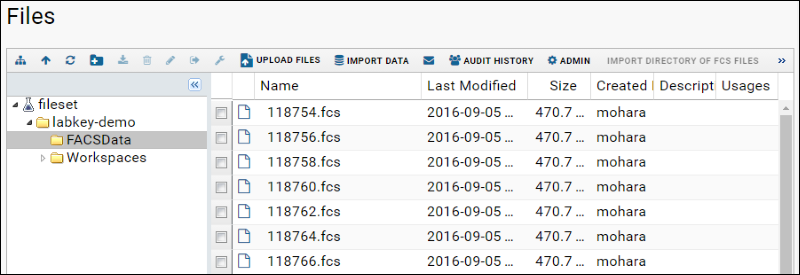In this step you will upload the flow data files to LabKey Server.
Obtain the Sample Data Files
- Download the zip file: Flow sample data
- Extract the zip archive to your local hard drive.
Upload to LabKey
- In the Flow Summary section (see the right-hand column of the page) click Upload and Import.
- On your desktop, find the folder labkey-demo (inside the unzipped labkey-flow-demo archive).
- Drag and drop this folder into the LabKey Server file browser, then wait for sample files to be uploaded.
- When complete, you will see the files added to your project's file management system.