The
Specimens web part may be customized to suit your needs.
Configure Specimen Groupings
On the
Specimen Data tab of your study, the
Specimens web part contains
grouping nodes to offer quick shortcuts to various views of available specimen data. As the administrator, you can configure these groupings to present the views most likely to be of use to your particular research teams. For example:
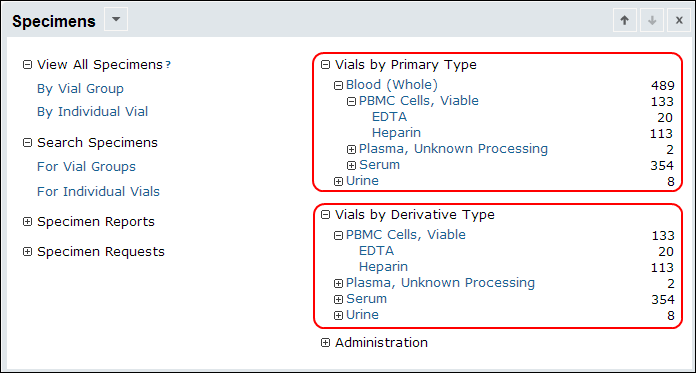
To customize which groupings are displayed:
- Open the Manage tab.
- Click Configure Specimen Groupings.
- Each grouping offers three levels of sorting. Select as shown:
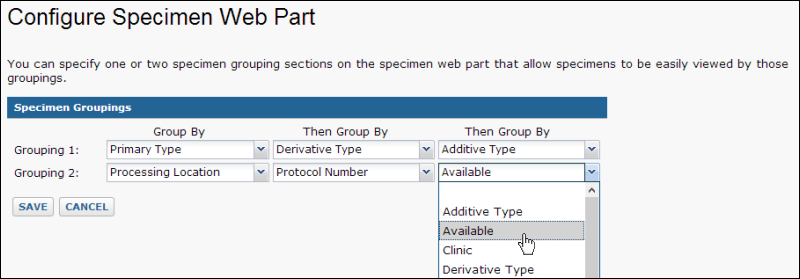
- Click Save.
- Open the Specimen Data tab.
- You can now click the + to expand the specimen groupings:
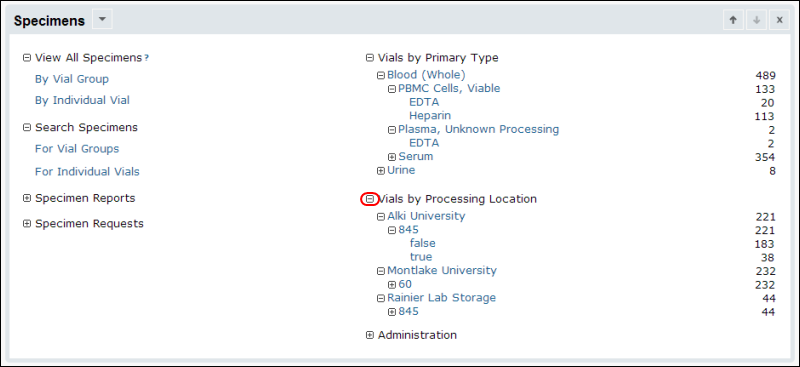
- Click any item within the grouping to see the corresponding data view.
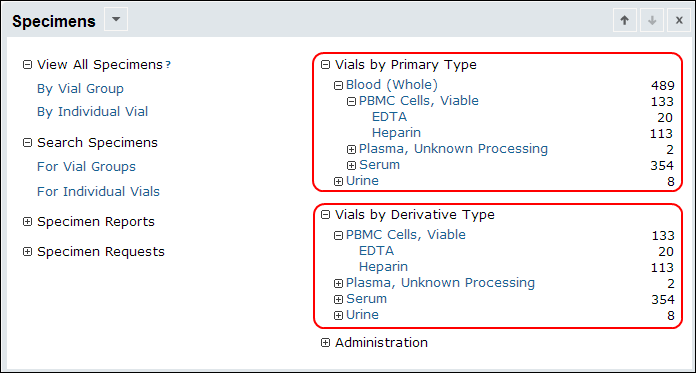 To customize which groupings are displayed:
To customize which groupings are displayed: