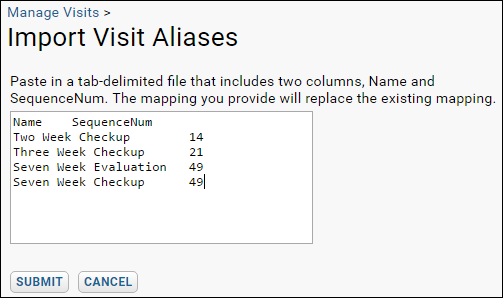When data is collected by different sites and organizations, it can be difficult to keep visit naming standards consistent. The datasets generated might use many different ways of referring to the same visit. For example, the following list of values might all refer to the same visit:
- "Month 1"
- "M1"
- "Day 30"
- "First Month"
Instead of editing your datasets to force them to be consistent, you can define visit name aliases that are mapped to
sequences numbers/VisitIDs in your study.
When you import a dataset containing the alias values, each alias is resolved to the appropriate sequence number via this mapping.
Multiple alias names can be mapped to a single sequence number, for example "Month 1", "M1", and "Day 30" can all be mapped to the sequence number "30".
Note: Alias/Sequence Number mapping is only available in
visit-based studies, not date-based studies which use timepoints.
Create Alias/Sequence Number Mapping
- Prepare your mappings as a tab separated list with two columns: Name and SequenceNum, like the example below. You can map as many names as needed to a given sequence number:
| Name | SequenceNum |
|---|
| Two Week Checkup | 14 |
| Three Week Checkup | 21 |
| Seven Week Evaluation | 49 |
| Seven Week Checkup | 49 |
- From the Manage tab, click Manage Visits.
- Click Visit Import Mapping
- Click Import Custom Mapping (or if an existing custom map is defined you can Replace Custom Mapping).
- Copy and paste the tab separated list into the text area.
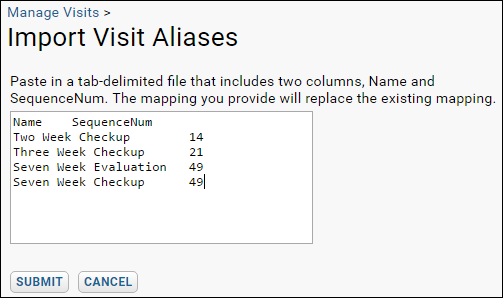
Importing Data Using Alias Visit Names
Once the mapping is in place, you can import data using a name for the visit, instead of the sequence number value. Place the string values/alias in a column named "Visit". On import, the server will convert the string values in the Visit column to integers for internal storage. For example, the following table import physical exam data using string values in the Visit column:
| ParticipantID | Visit | Temperature | Weight |
|---|
| PT-101 | Two Week Checkup | 37 | 80 | |
| PT-101 | Three Week Checkup | 37 | 81 | |
| PT-101 | Seven Week Checkup | 38 | 81 | |