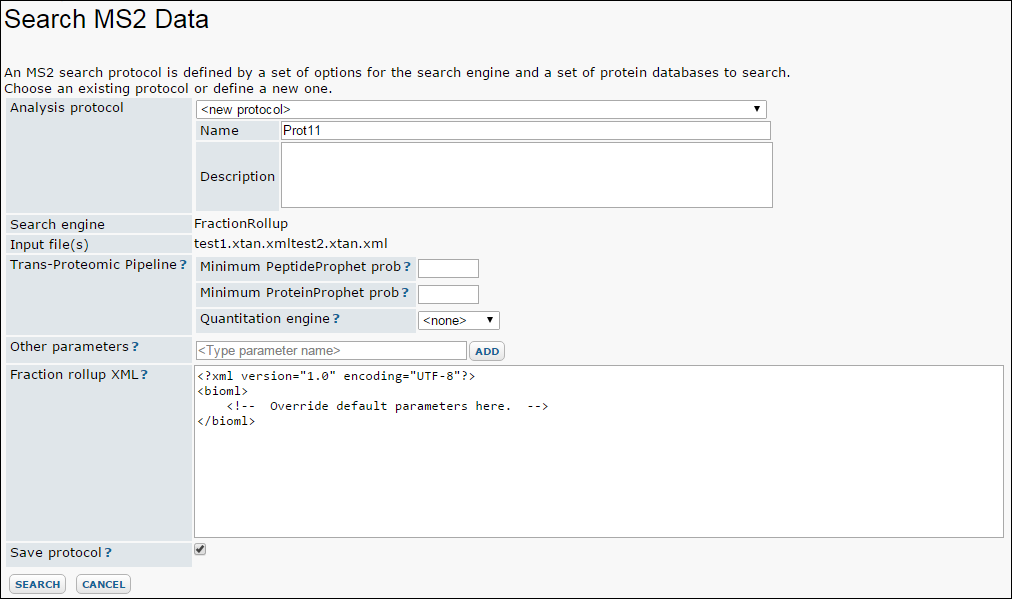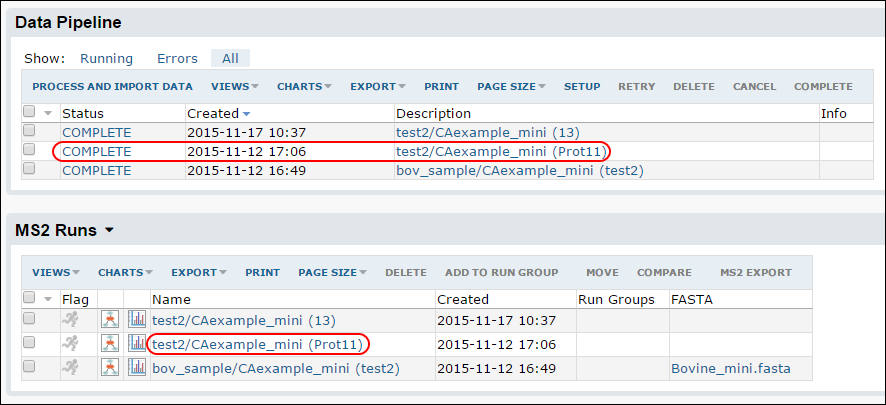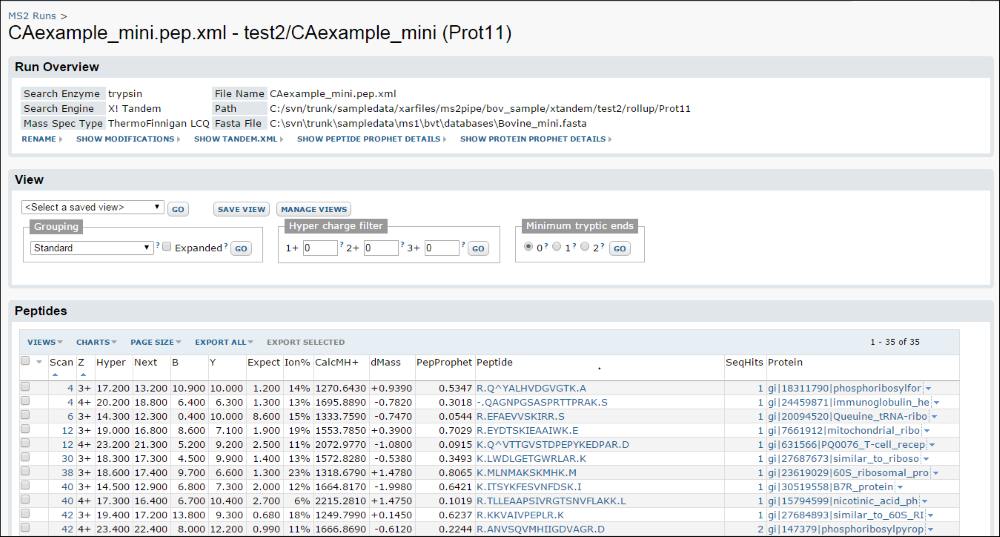You can combine existing XTandem search results into an aggregate set for further analysis.
To combine results:
- Go to the Data Pipeline at Admin > Go To Module > Pipeline and click Process and Import Data.
- Select the filename.xtan.xml files you want to combine and click Fraction Rollup Analysis.

- Select an existing Analysis protocol. (Or select <new protocol> and provide a Name.)
- Complete the protocol details and click Search. For details on configuring a protocol, see Configure Common Parameters.
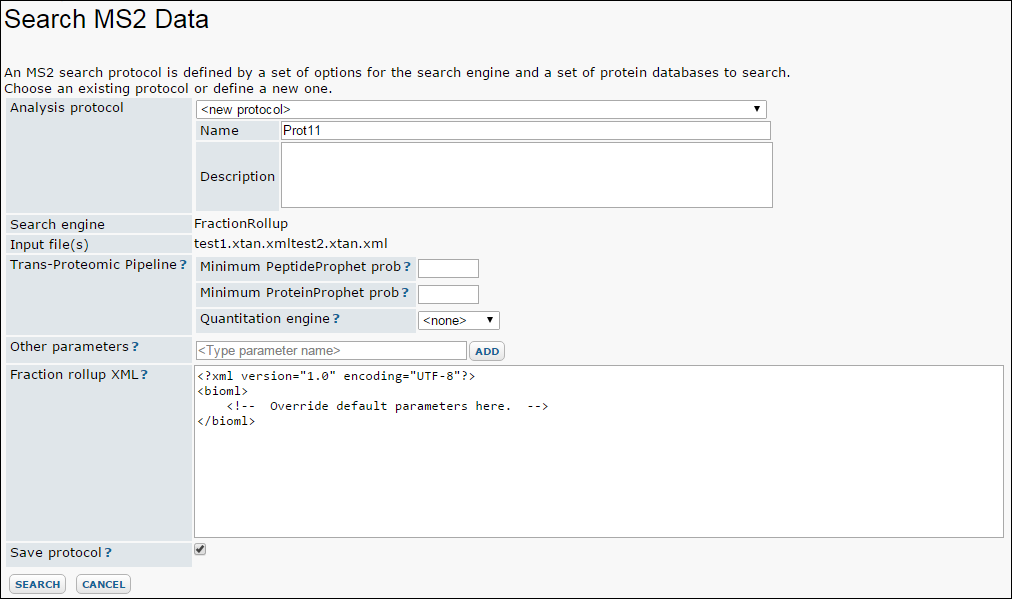
- The job will be passed to the pipeline. Job status is displayed in the Data Pipeline web part.
- When complete, the results will appear as a new record in the MS2 Runs web part.
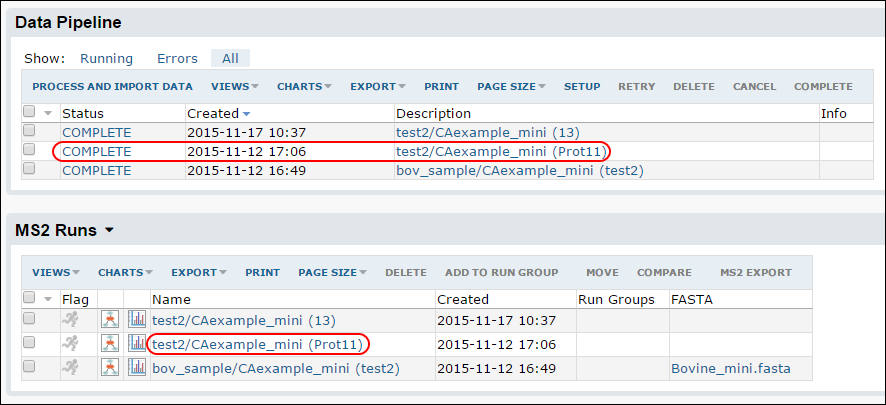
- Click the protocol name in MS2 Runs for detailed data.
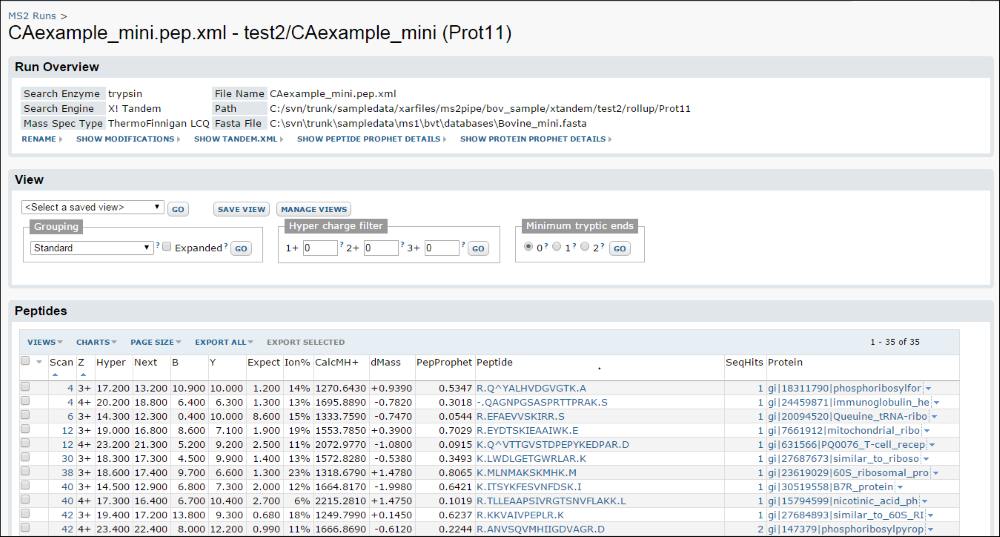
Related Topics