Built in reports make it easy to use the Sample Finder to keep track of
expiration dates, for prioritizing the soon-expiring sample stock, and for monitoring samples with low aliquot counts, which could indicate the need to reorder materials.
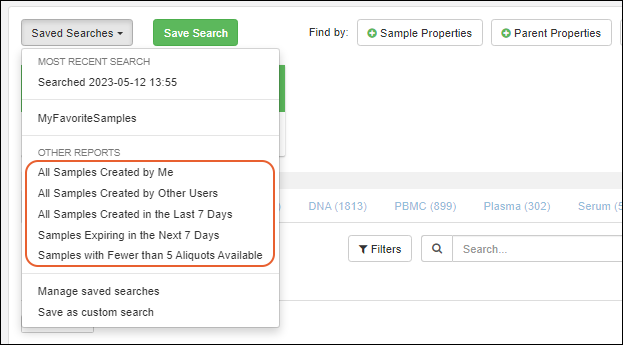
In all cases, these built in reports can be a starting place for further refining results and saving new named sample searches to create your own custom reports.
All Samples Created by Me
This report is the equivalent of filtering
Sample Properties for
All Sample Types where
Created By is the current user.
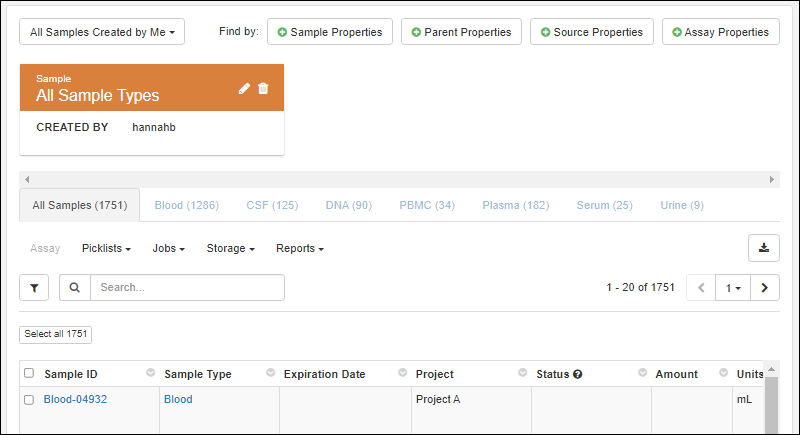
All Samples Created by Other Users
This report is the equivalent of filtering
Sample Properties for
All Sample Types where
Created By is NOT the current user.
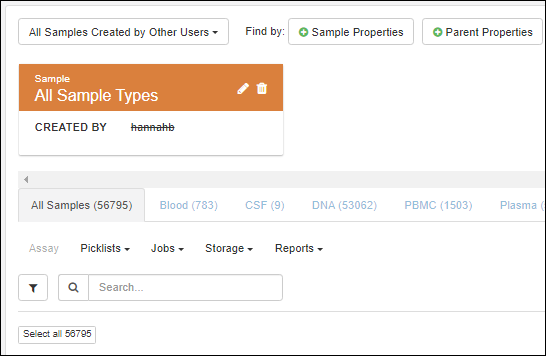
All Samples Created in the Last 7 Days
This report filters
All Sample Types where the
Created date is greater than or equal to 7 days ago. Notice the use of the syntax "-7d" to mean 7 days ago in this report.
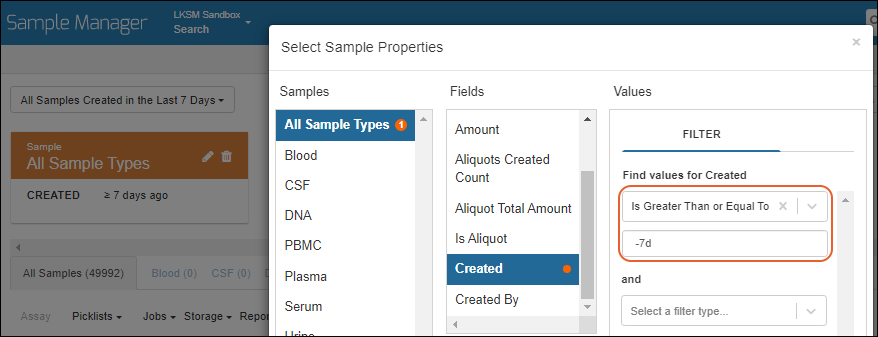
Samples Expiring in the Next 7 Days
This report selects Samples where both conditions are true:
- They are not already expired, i.e. their Expiration Date has not passed.
- They have an Expiration Date in the next seven days.
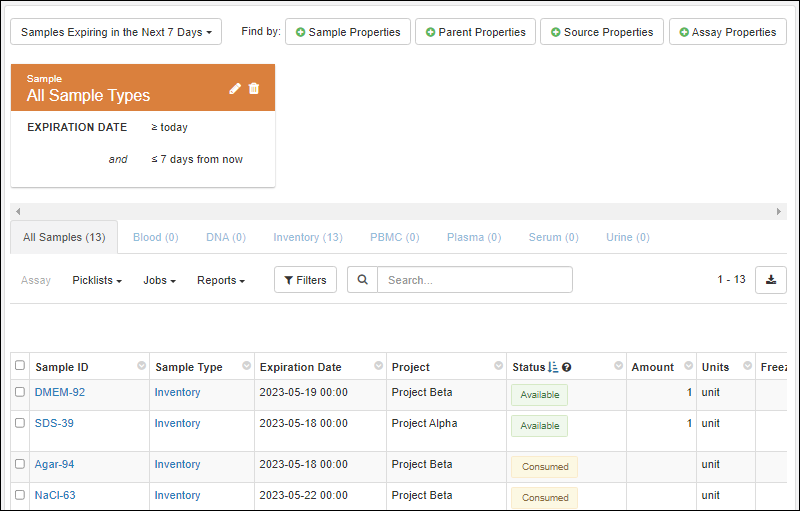
When maintaining a stock of Sample materials, using this report can help you rotate and efficiently prioritize using the Samples before they expire.
Learn more about expiration dates in this topic:
Samples with Fewer than 5 Aliquots Available
This report filters the
Available Aliquot Count to find those with fewer than 5. In order to be included in this report, the aliquot(s) must have a
sample status of the "Available" type.
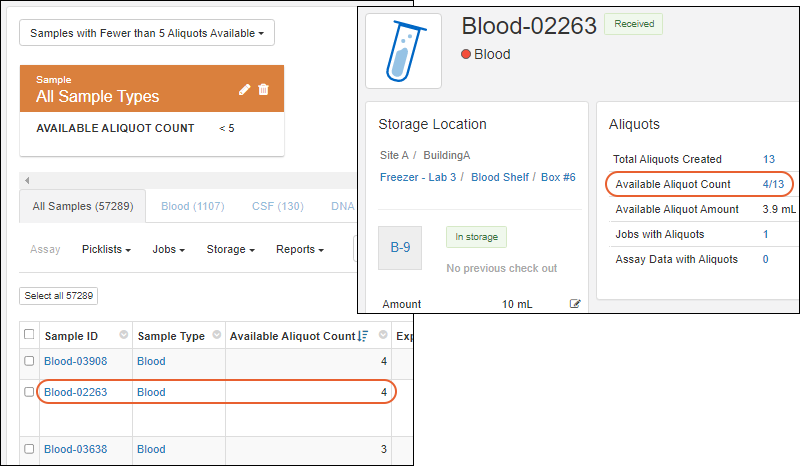
Related Topics