LabKey Sample Manager is an easy-to-use sample management system for any size lab. Video overviews and demos will help you get started. Each will open in a new tab:
The intuitive interface makes it easy to track the entire lifecycle of samples in your lab and all associated research data.
With the Professional Edition of Sample Manager, you will also be able to:
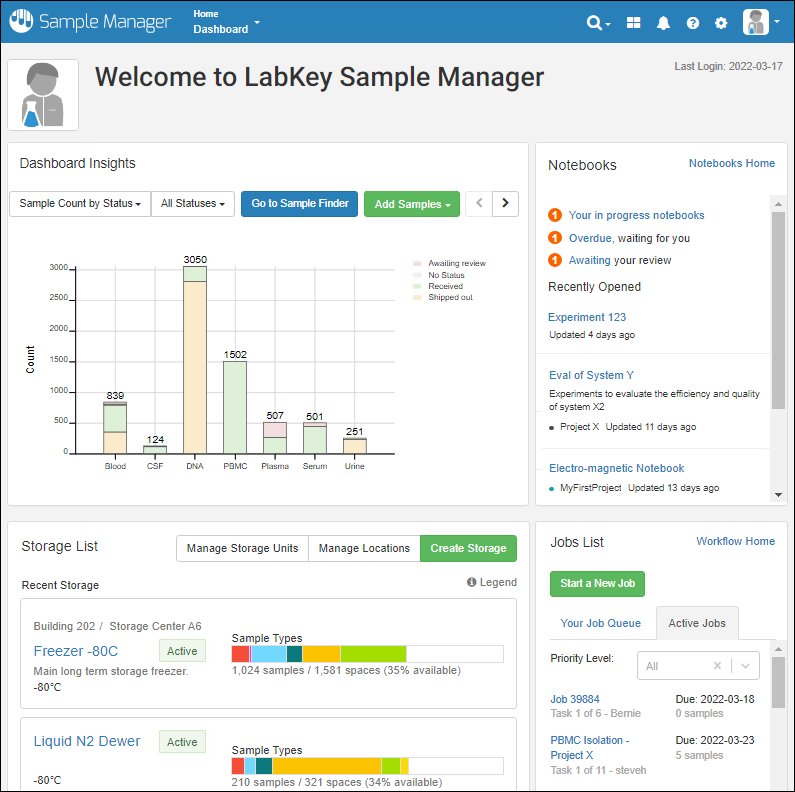
You can take a guided tour, learn directly from other users describing how they are using the application, and sign up for a personalized demo on our web site:
Topics
To return to this documentation from within the application, click the
in the header bar.
More Answers
How Do I Know the Version of Sample Manager
An administrator can see which version of Sample Manager is running by selecting
> Application Settings. The version is shown in the upper right of every tab in the
Administration section.

Using Sample Manager with Google Translate
Note that if you are using Google Translate and run into an error similar to the following, it may be due to an "expected" piece of text not appearing in the displayed language at the time the application expects it. Try refreshing the browser or temporarily disabling Google Translate to complete the action.
Failed to execute 'removeChild' on 'Node': The node to be removed is not a child of this node.