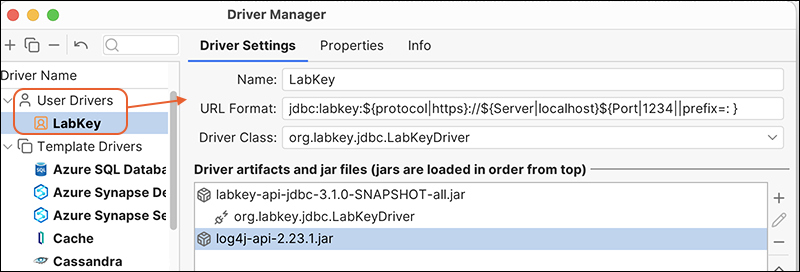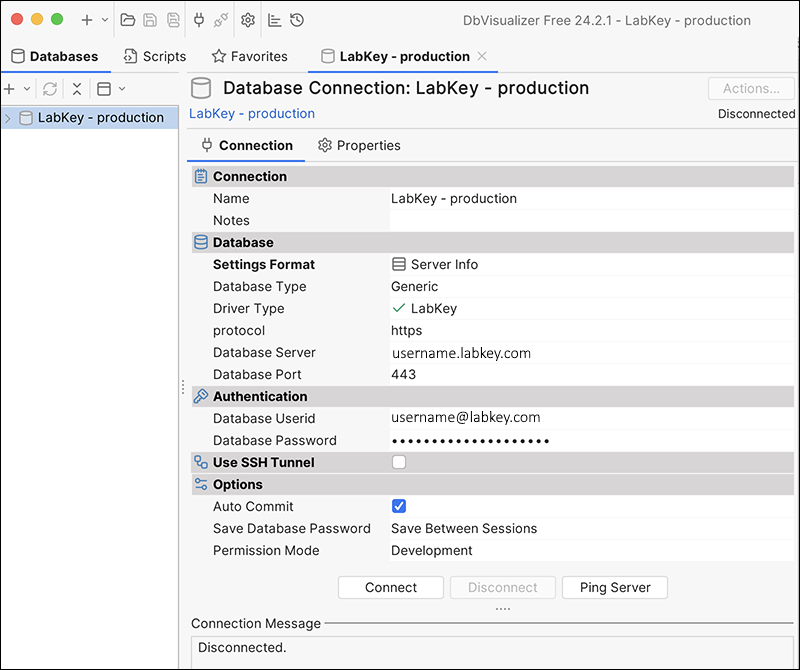Premium Feature — Available in the Professional and Enterprise Editions of LabKey Server. Also available as an Add-on to the Starter Edition.
Learn more or
contact LabKey.
LabKey's
JDBC driver allows
DBVisualizer to query the server and explore the schemas.
To configure DBVisualizer to use the LabKey JDBC driver, do the following:
- Obtain the LabKey JDBC driver jar from your server.
- DbVisualizer also requires another Java library, Log4J2's API, log4j-api-2.23.1.jar. Download from Maven Central .
- In DbVisualizer, open the Driver Manager via the Tools->Driver Manager menu.
- Add a new Custom driver.
- Add both the LabKey JDBC driver file and the Log4J library as driver JAR files.
- Name: LabKey
- URL Format: jdbc:labkey:${protocol|https}://${Server|localhost}${Port|1234||prefix=: }
- Driver: org.labkey.jdbc.LabKeyDriver
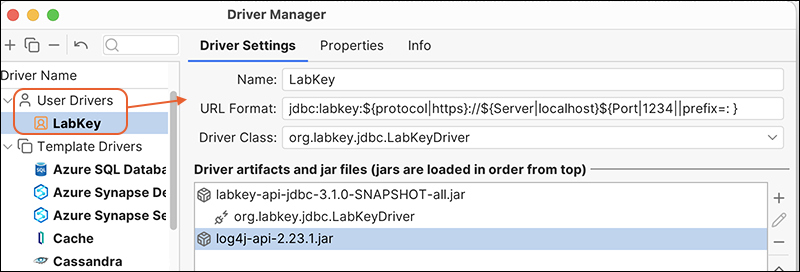
- Add a new database connection
- Choose LabKey from the list of available drivers.
- Use http or https for the protocol based on your server's configuration.
- Enter the hostname for your server.
- Enter the port number your server is using for http (default is port 80) or https (default is port 443)
- Enter your credentials
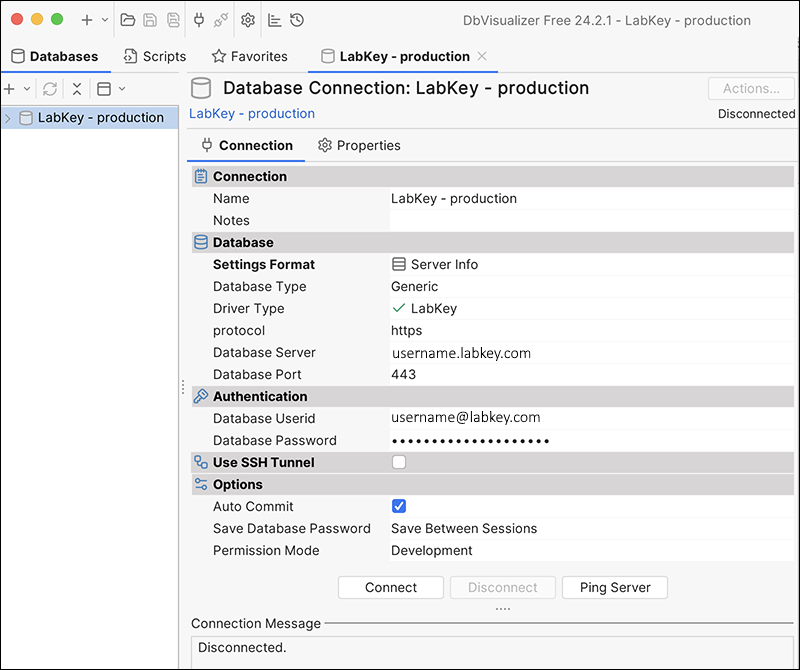
Related Topics