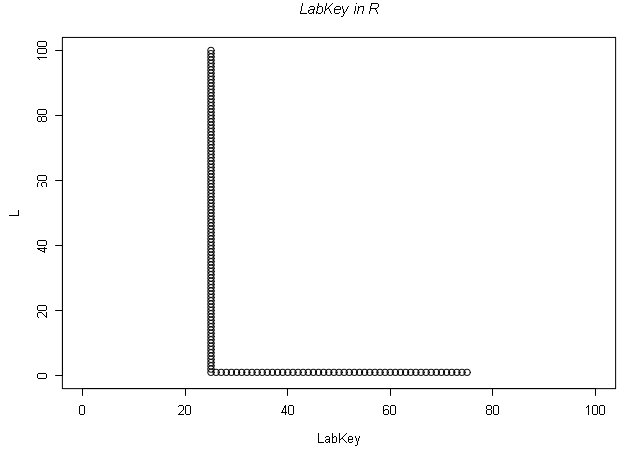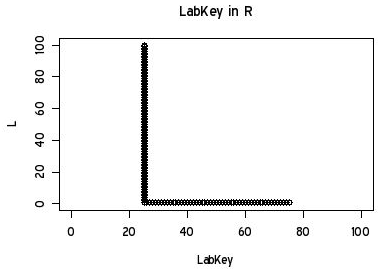An R script uses input substitution parameters to generate the names of input files and to import data from a chosen data grid. It then uses output substitution parameters to either directly place image/data files in your report or to include download links to these files. Substitutions take the form of: ${param} where 'param' is the substitution.
tab.
| Valid Substitutions: | |
|---|
| input_data: <name> | The input datset, a tab-delimited table. LabKey Server automatically reads your input dataset (a tab-delimited table) into the data frame called labkey.data. If you desire tighter control over the method of data upload, you can perform the data table upload yourself. The 'input data:' prefix indicates that the data file for the grid and the <name> substitution can be set to any non-empty value:
# ${labkey.data:inputTsv}
labkey.data <- read.table("inputTsv", header=TRUE, sep="\t");
labkey.data |
| imgout: <name> | An image output file (such as jpg, png, etc.) that will be displayed as a Section of a View on LabKey Server. The 'imgout:' prefix indicates that the output file is an image and the <name> substitution identifies the unique image produced after you call dev.off(). The following script displays a .png image in a View: # ${imgout:labkey1.png}
png(filename="labkeyl_png")
plot(c(rep(25,100), 26:75), c(1:100, rep(1, 50)), ylab= "L", xlab="LabKey",
xlim= c(0, 100), ylim=c(0, 100), main="LabKey in R")
dev.off() |
| tsvout: <name> | A TSV text file that is displayed on LabKey Server as a section within a report. No downloadable file is created. For example: # ${tsvout:tsvfile}
write.table(labkey.data, file = "tsvfile", sep = "\t",
qmethod = "double", col.names="NA") |
| txtout: <name> | A text file that is displayed on LabKey Server as a section within a report. No downloadable file is created. For example: # ${txtout:tsvfile}
write.csv(labkey.data, file = "csvfile") |
| pdfout: <name> | A PDF output file that can be downloaded from LabKey Server. The 'pdfout:' prefix indicates that he expected output is a pdf file. The <name> substitution identifies the unique file produced after you call dev.off().# ${pdfout:labkey1.pdf}
pdf(file="labkeyl_pdf")
plot(c(rep(25,100), 26:75), c(1:100, rep(1, 50)), ylab= "L", xlab="LabKey",
xlim= c(0, 100), ylim=c(0, 100), main="LabKey in R")
dev.off() |
| psout: <name> | A postscript output file that can be downloaded from LabKey Server. The 'psout:' prefix indicates that the expected output is a postscript file. The <name> substitution identifies the unique file produced after you call dev.off().# ${psout:labkeyl.eps}
postscript(file="labkeyl.eps", horizontal=FALSE, onefile=FALSE)
plot(c(rep(25,100), 26:75), c(1:100, rep(1, 50)), ylab= "L", xlab="LabKey",
xlim= c(0, 100), ylim=c(0, 100), main="LabKey in R")
dev.off() |
| fileout: <name> | A file output that can be downloaded from LabKey Server, and may be of any file type. For example, use fileout in the place of tsvout to allow users to download a TSV instead of seeing it within the page:# ${fileout:tsvfile}
write.table(labkey.data, file = "tsvfile", sep = "\t",
qmethod = "double", col.names=NA) |
| htmlout: <name> | A text file that is displayed on LabKey Server as a section within a View. The output is different from the txtout: replacement in that no html escaping is done. This is useful when you have a report that produces html output. No downloadable file is created: txt <- paste("<i>Click on the link to visit LabKey:</i>
<a target='blank' href='https://www.labkey.org'>LabKey</a>")
# ${htmlout:output}
write(txt, file="output") |
| svgout: <name> | An svg file that is displayed on LabKey Server as a section within a View. htmlout can be used to render svg outputs as well, however, using svgout will generate a more appropriate thumbnail image for the report. No downloadable file is created:# ${svgout:output.svg}
svg("output.svg", width= 4, height=3)
plot(x=1:10,y=(1:10)^2, type='b')
dev.off() |
Each R script contains implicit variables that are inserted before your source script. Implicit variables are R data types and may contain information that can be used by the source script.
Sometimes it can be useful to have flexibility when binding token names to replacement parameters. This can be the case when a script generates file artifacts but does not know the file names in advance. Using the syntax: regex() in the place of a token name (where LabKey server controls the token name to file mapping) will result the following actions:
You may need to use the Cairo or GDD graphics packages in the place of jpeg() and png() if your LabKey Server runs on a "headless" Unix server. You will need to make sure that the appropriate package is installed in R and loaded by your script before calling either of these functions.
library(Cairo);
Cairo(file="${imgout:labkeyl_cairo.png}", type="png");
plot(c(rep(25,100), 26:75), c(1:100, rep(1, 50)), ylab= "L", xlab="LabKey",
xlim= c(0, 100), ylim=c(0, 100), main="LabKey in R");
dev.off();
library(GDD);
GDD(file="${imgout:labkeyl_gdd.jpg}", type="jpeg");
plot(c(rep(25,100), 26:75), c(1:100, rep(1, 50)), ylab= "L", xlab="LabKey",
xlim= c(0, 100), ylim=c(0, 100), main="LabKey in R");
dev.off();