This topic describes one possible data entry interface for electronic health record data. Your center may or may not use something similar.
Entering Data
From the
Overview tab, click
Enter Data. Your login will be associated with your task assignment, i.e. the permission roles you require. These roles will determine which forms are available. You can also select the
My Tasks or
All Tasks tabs for a list of pending tasks requiring data entry.
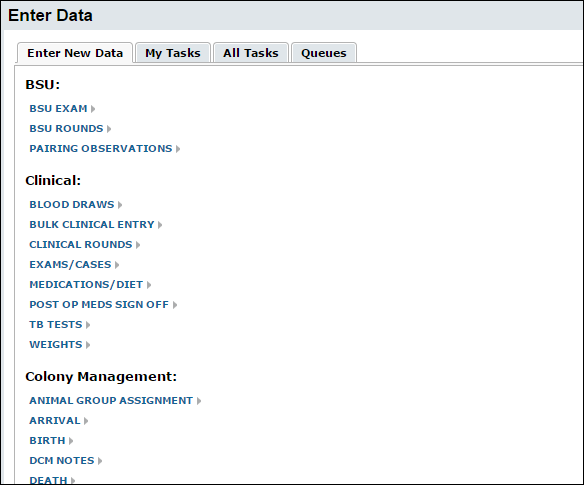
Click a link to open the form. Use
Add or
Add Batch to enter data. Entry forms can be customized to aid data entry by showing required fields with highlighting, guidance text or labels, and some fields will be drop down selectors to limit input to values contained in another table. For example, a Blood Draw entry form could look like this:
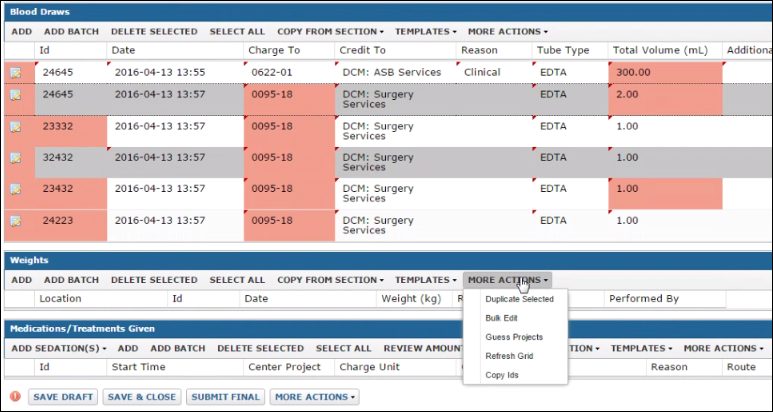
Related Topics