The default dataset grid displays data for all participants. To view data for an individual participant, click on the participantID in the first column of the grid.
The participant details view lists all of the datasets that contain data for the current participant, as shown in the image below.
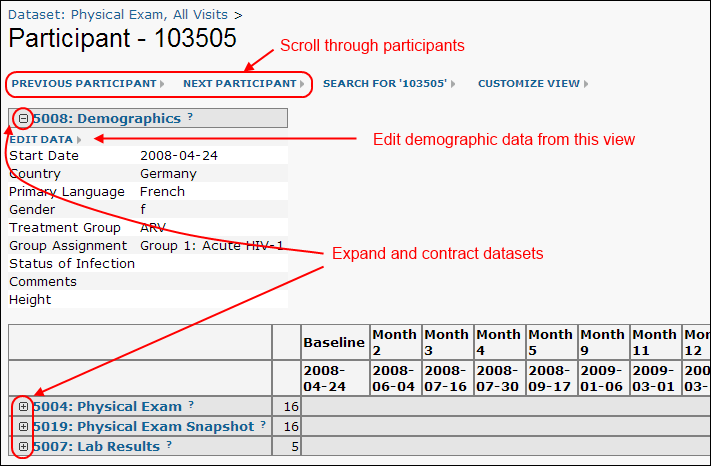
Navigate Between Participants
You can navigate from one participant to the next using the "Previous" and "Next" links above the participant details.
Expand Dataset
To expand or contract data listings for the currently displayed participant for any dataset, click on the name of the dataset of interest in the lefthand column.
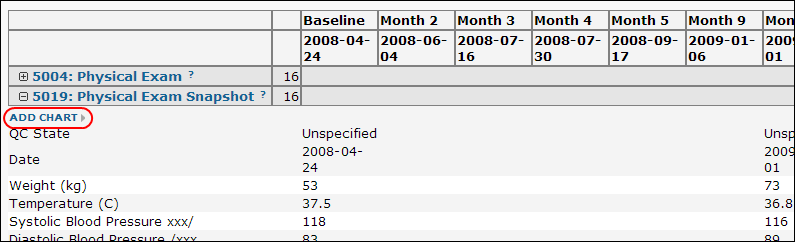
Add Charts
You can add one or more charts to your participant views using the "Add Chart" link for each dataset. Once you create a chart for one participant in a participant view, the same type of chart is displayed for every participant.
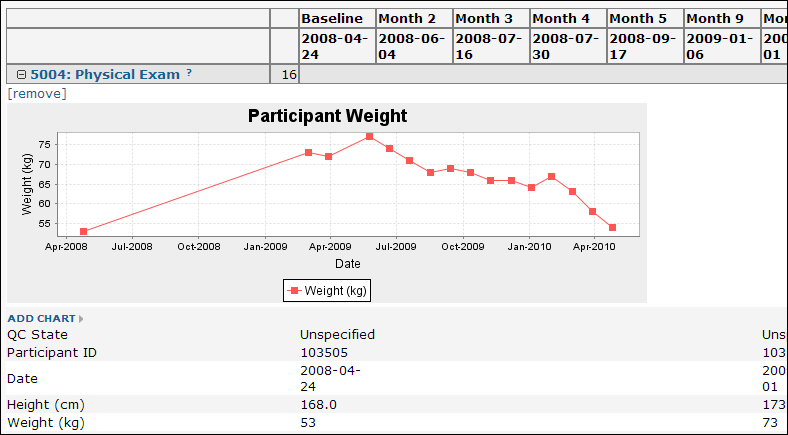
Customize Participant Details View
You can alter the HTML used to create the default participant details page and save alternative ways to display the data using the "Customize View" link. You can leverage the
LabKey APIs to tailor your custom page. You can also add the participant.html file via a module: for details see
Custom HTML/JavaScript Participant Details View.
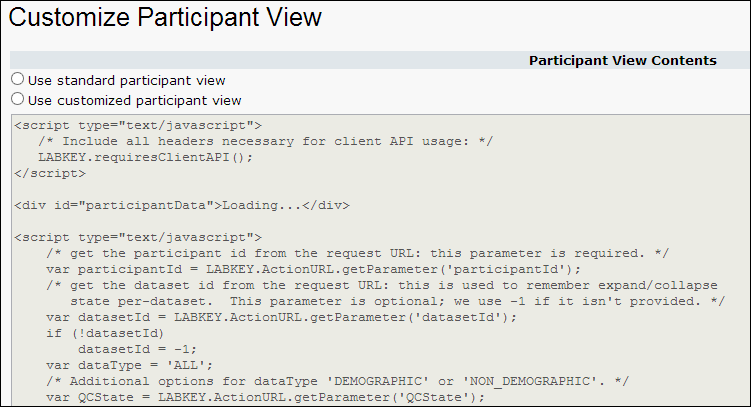
For further information on data grids, see
Data Grids.
Related Topics