Modeling instrument data in a manageable and meaningful way that provides useful results and permits integration with other data is the role of LabKey Assay Tools. A wide variety of instruments read information from biological samples and output various kinds of structured instrument data. Managing these assays can present some of the biggest challenges in scientific research:
LabKey Server supports all common tabular file types: Excel formats (XLS, XLSX), Comma Separated Values (CSV), Tab Separated Values (TSV). LabKey Server also recognizes many instrument-specific data files and metadata files, such as FlowJo FCS files, ELISpot formatted XLS files, and many more. In general, if your instrument provides tabular data, then the data can be imported using a GPAT assay type. You maybe also be able to take advantage of other specific assay types, which are designed to make the most of your data. For details, see the documentation below for your instrument class. Contact LabKey if you have problems importing your data or have specific questions about which file types are supported.
Any instrument that outputs tabular data (that is, any data in a format of columns and rows) can be imported into LabKey Server using a General type assay. Assay data imported using a General assay can be analyzed, visualized, and integrated with other data using LabKey Server's standard tools. Many instruments and protocols are supported beyond the General assay type. LabKey Server provides special built-in dashboards and reports to help you make sense of the data, providing specialized tools for NAb, Flow Cytometry, Mass Spectrometry and other assay types. The following table provides a summary of the general and specialized support provided. Both general and instrument-specific assay types are highly-flexible and configurable by the user, so you can extend the reach of any available type to fit your needs.
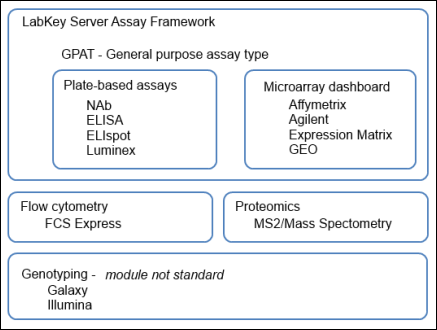
LabKey assay tools simplify complex laboratory workflows and incorporate custom analytics and quality control and trending tools for specific instrument types. Supported types include: