Attachment reports enable you to upload and attach stand-alone documents, such as PDF, Word, or Excel files. You can create a report or visualization using a statistical or reporting tool outside of LabKey, then upload the report directly from your local machine, or point to a file in the LabKey Server
file repository.
Add an Attachment Report
To upload an attachment report, follow these steps:
- Create the desired report and save it to your local computer.
- In the Data Views web part, open the triangle pulldown menu.
- Select Add Report > Attachment Report.
- Provide the name, date, etc. for the report.
- Upload the report from your local machine (or point to a document already on the server).
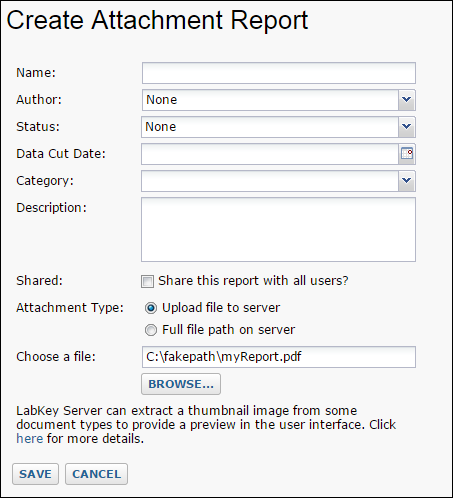
Once the file is uploaded it will be shown in the
data browser. If you specify that it is to be shared, other users can view and download it.
If the report was saved in the external application with an embedded JPEG thumbnail, LabKey Server can in some cases extract that and use it as a preview in the user interface. See
Manage Thumbnail Images for more information.