A query snapshot captures a data query at a moment in time. The data in the snapshot will remain fixed and not update from the original source data, until it is refreshed.
You can refresh the resulting dataset manually or set up a refresh schedule, electing an interval of 30 seconds to 2 hours. If you choose automatic refresh, the system will listen for changes to the original data, and will update the snapshot within the interval of time you selected.
Note that snapshotting data in this fashion is only available for study datasets, and for assays that have been copied into a study.
Create a Query Snapshot
- Go to the query, grid, or dataset you wish to snapshot.
- Select Reports > Create Query Snapshot.
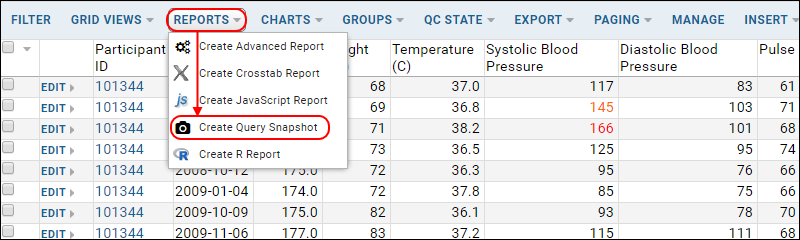
- Name the snapshot.
- Specify manual or scheduled refresh.
- Click Create Snapshot.
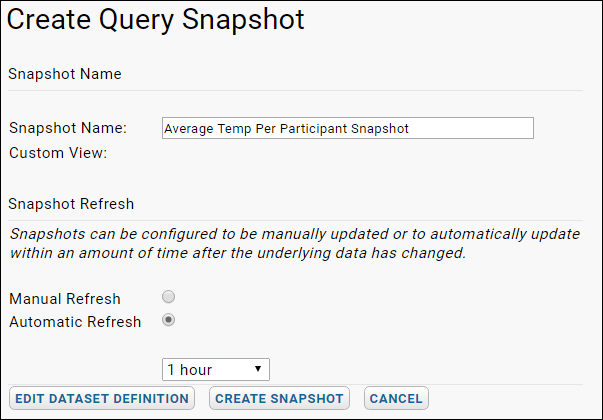
Once a query snapshot has been created it is available in the
data browser and at
Admin > Manage Study > Manage Datasets.