When using a specimen request system, the specimen coordinator can send email specimen notifications. An administrator can customize the template used to generate these notifications so that they can more easily generate the most useful notifications.
- From the study Manage tab, click Manage Notifications.
- Click Edit Email Template.
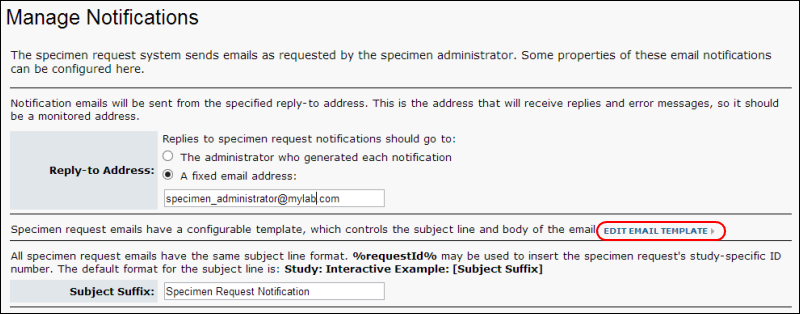
- Confirm that Specimen request notification is selected from the Email type pulldown.
- Note: You could also reach this page from anywhere in the study by selecting Admin > Site > Admin Console, clicking Email Customization and choosing Specimen request notification from the Email Type pulldown.
The Customize Email page shows the current template for emails sent to users about specimen requests. Using a mixture of static text and substitution parameters, design the notification to best fit your needs. For example, the Subject might look like:
^studyName^: ^subjectSuffix^ and the Message might read:
<div>
<br>
Specimen request #^specimenRequestNumber^ was ^simpleStatus^ in ^studyName^.
<br>
<br>
</div>
<table width="500px">
<tr>
<td valign="top"><b>Request Details</b></td>
</tr>
<tr>
<td valign="top"><b>Specimen Request</b></td>
<td align="left">^specimenRequestNumber^</td>
</tr>
<tr>
<td valign="top"><b>Destination</b></td>
<td align="left">^destinationLocation^</td>
</tr>
<tr>
<td valign="top"><b>Status</b></td>
<td align="left">^status^</td>
</tr>
<tr>
<td valign="top"><b>Modified by</b></td>
<td align="left">^modifiedBy^</td>
</tr>
<tr>
<td valign="top"><b>Action</b></td>
<td align="left">^action^</td>
</tr>
^attachments|<tr><td valign="top"><b>Attachments</b></td><td align="left">%s</td></tr>^
</table>
^comments|<p><b>Current Comments</b><br>%s</p>^
<p>
^requestDescription^
</p>
^specimenList^
The available parameters, with type, description, and current value if known, are listed at the bottom of the
Customize Email page. Properties are passed to the email template as their actual type, rather than being pre-converted to strings. Each type has different formatting options. For example, dates can be presented in either month-first or day-first order, depending on local style.
For full details about the formatting options for each type, see the
documentation for java.util.Formatter