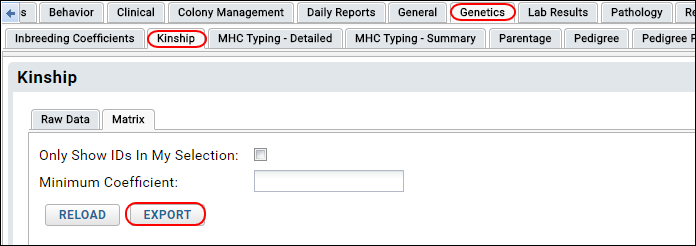Animals are assigned IDs and if you already know the ID, you can directly search for complete information about that animal. Click
Browse Data, or select the
Animal History tab.
Search for Particular Animals by ID
The animal history search page offers a list of different types of searches (specific options may vary by center). Choose the type of search, enter the ID or IDs of interest, and click
Update Report.
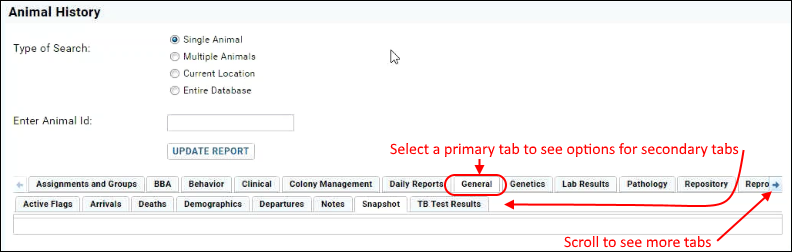
The search results yield a set of results, displayed on a tiered set of tabs. Choose a primary (top row) tab to see the options for the secondary row of tabs. Both rows can be scrolled using the left and right arrows. The specific tabs offered will vary by center and each tab can be customized to the needs of your research lab. Some examples of primary/secondary tabs that might show useful grids:
| Primary Tab | Secondary Tab |
|---|
| General | Blood Draw History |
| Lab Results | Hematology |
| Clinical | Medication Orders |
| Behavior | Cagemate History |
| Genetics | Pedigree Plot |
On each individual secondary-tier tab, you could have numerous webparts to show additional grids, other information in wikis or message boards, or panels with options for recording actions taken.
Animal History Reporting
You can generate visualizations or other reports on top of the data in the search results. Individual fields may also contain links to other grids - for instance, clicking a value in a "Cage" column on one tab could open the profile of that cage from another tab (that might include links to the specific animals currently in it).
As another example, on the Genetics > Kinship tab, you might see a tool for exporting a kinship matrix, which you could then print to CSV. Entry fields could allow you to further filter the result.